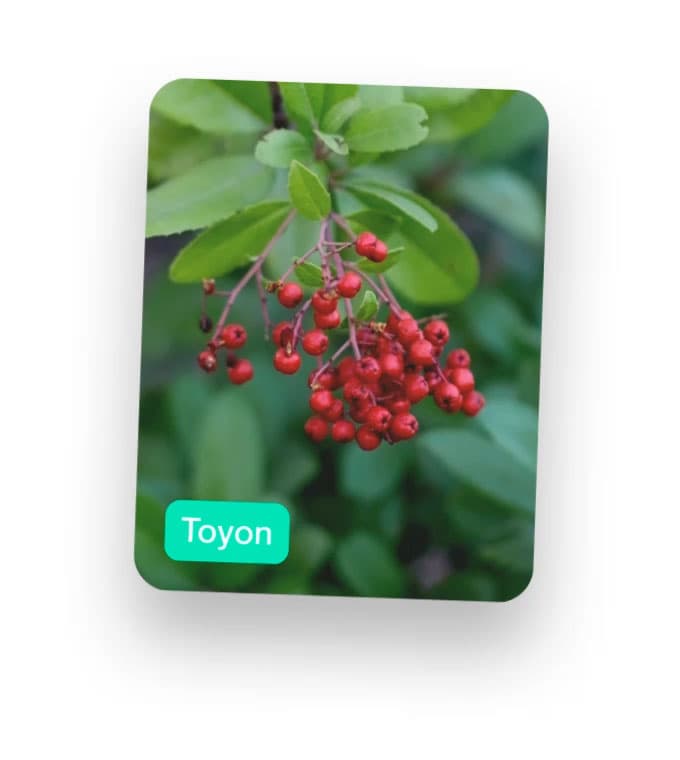

Train apps toidentify plants
Create machine learning models with a free, easy to use tool.
Lobe helps you train machine learning models with a free, easy to use tool.
Machine learning
made easy
Lobe has everything you need to bring your machine learning ideas to life. Just show it examples of what you want it to learn, and it automatically trains a custom machine learning model that can be shipped in your app.


Easy to Use
Designed to be easy enough for anyone to use. No code or experience required.
Free and Private
Train for free on your own computer without uploading your data to the cloud.
Export Anywhere
Available for Mac and Windows. Export your model and ship it on any platform you choose.
Project Templates
Lobe will automatically select the right machine learning architecture for your project. Image classification is available now, with more templates coming soon.
Label, Train, Use
Lobe simplifies the process of machine learning into three easy steps. Collect and label your images. Train your model and understand your results. Then play, improve, and export your model.


Label your images
Collect bursts using your webcam, or drag in a folder of images from your computer. Then quickly label your images to create a machine learning dataset.


Train automatically
Automatically train on your own computer without any setup or configuration. Understand the strengths and weaknesses of your model with live visual results.


Use your model
Use your model with your webcam or images from your computer. Improve your results by giving your model feedback on its predictions, then finally export it to your app.
Export Anywhere
When you are done, you can export your model to a variety of industry standard formats and ship it on any platform you choose.
Lobe Exemples
One tool, endless possibilities. Discover all the things you can train your app to do with Lobe.


















